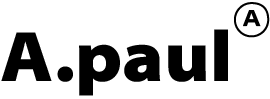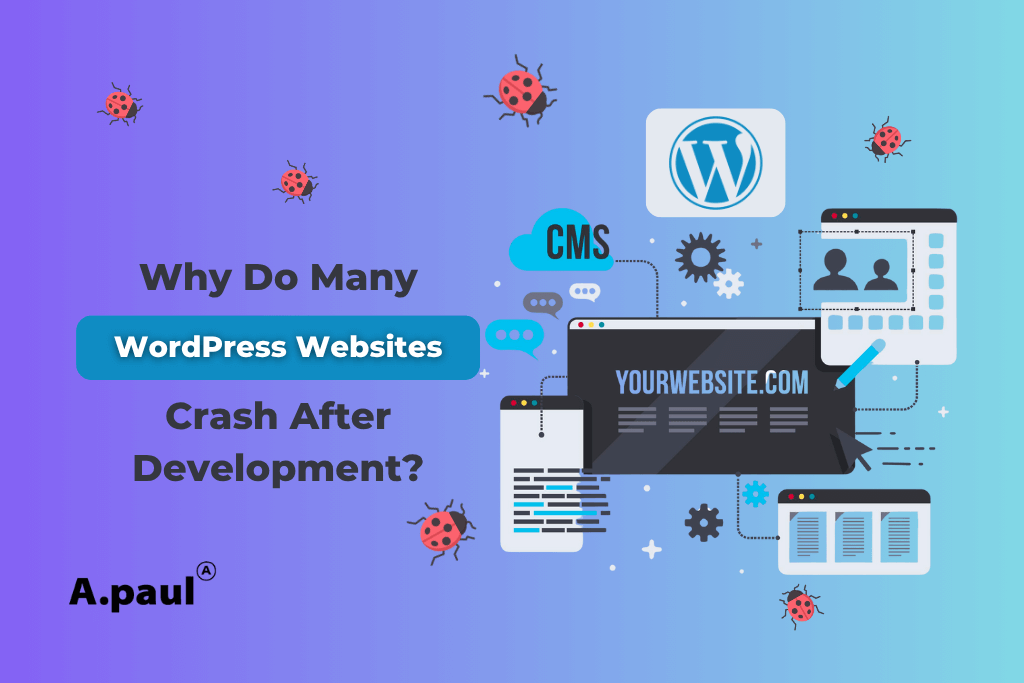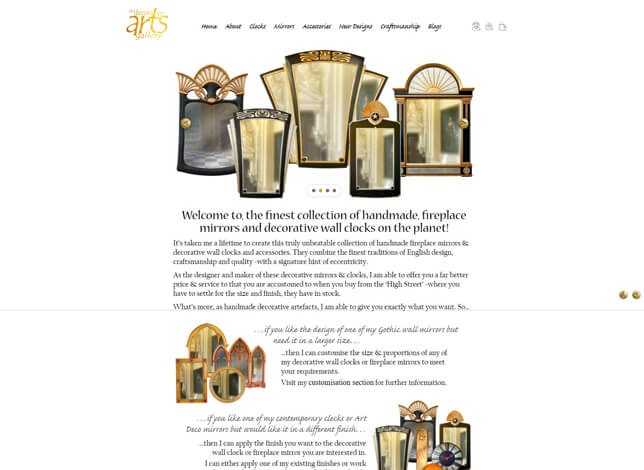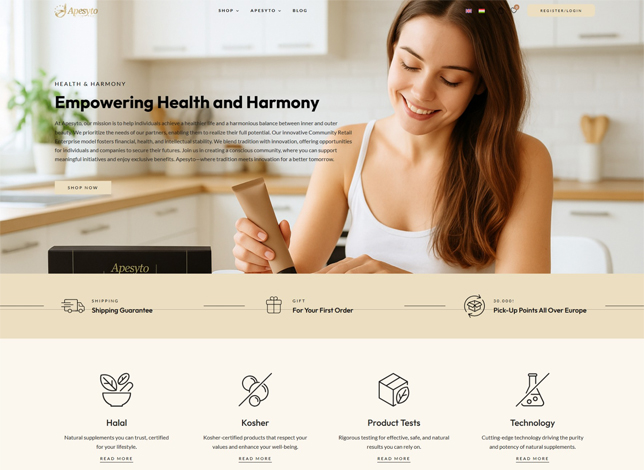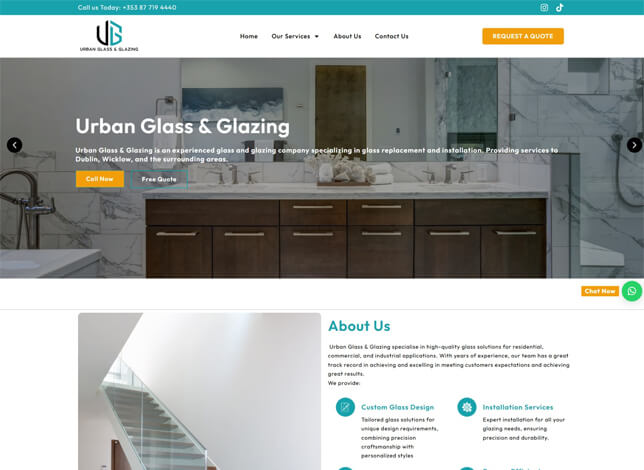1. Introduction to Advanced WordPress Development
Many people ask, what is WordPress exactly, and why do developers still rely on it for massive projects today? WordPress is far more than just a simple blogging platform, but it is a powerful, flexible Content Management System (CMS). For us developers, it is a robust framework used to build complex, scalable solutions quickly and efficiently. Creating a professional wordpress website requires moving beyond simple themes and embracing deep customization. This journey demands advanced skills in code and architecture, and so we maximize the platform’s full potential. The goal is always to deliver a unique, high-performing wordpress website that stands out completely.
Here are the key aspects that define professional WordPress development:
- Custom Code: We often write proprietary PHP, JavaScript, and CSS to extend core functionality far beyond standard offerings.
- Performance: Development is focused on speed optimization, ensuring fast loading times crucial for user experience and SEO ranking factors.
- Scalability: The architecture is planned carefully to handle future traffic and feature additions without requiring a complete rebuild.
- Content Management: We utilize advanced tools like Advanced Custom Fields (ACF) to create flexible, client-friendly content input systems easily.
- Security: We implement best practices to secure the site, because a professional platform must be completely reliable against threats.
2. Moving Beyond Basic WordPress Themes and Templates
The market is saturated with thousands of beautiful wordpress themes and countless ready-made wordpress templates. While these are excellent for getting started, they often carry unnecessary bloat and restrictive code for complex business needs. Relying solely on wordpress templates limits creativity significantly, but it also compromises performance over time. True wordpress development involves using lightweight, blank starter themes like “Hello Elementor.” This allows the wordpress developer to build the necessary features from scratch, ensuring clean and minimal code. The result is a highly tailored design that is both fast and perfectly matched to the client’s unique brand identity. We prioritize custom styling over template overrides for maximum control.
3. The Power of Custom Code and ACF
The core strength of a professionally built WordPress site lies in its custom backend architecture and flexible content management. We utilize PHP to interact with the WordPress database and extend the platform’s core functionalities. This is essential for integrating third-party APIs or developing unique business logic for the application.
We rely heavily on Advanced Custom Fields (ACF) to decouple content from design elements cleanly. ACF turns the admin interface into a tailored content editor, so clients can manage complex data effortlessly. This approach is fundamental to wordpress web design when building service portals, e-commerce products, or team directories easily. Using ACF means clients update content, but they do not risk breaking the page layout inadvertently. This separation creates a robust and user-friendly experience for all content editors.
4. Designing for Conversion: The WordPress Website Design Difference
Professional wordpress web design is not simply about making a site look aesthetically pleasing and colorful. It is fundamentally about creating a user experience that guides visitors toward a specific action, which is called conversion. This requires strategic placement of Calls to Action (CTAs) and an intuitive, logical navigation structure.
We use modern wordpress website design principles, prioritizing mobile-first responsiveness completely. The site must function flawlessly and look perfect on all screen sizes, but especially on mobile devices. A strong wordpress developer always focuses on the user journey and interaction flow across the entire platform. The visual design is tailored to instill trust and reinforce brand credibility consistently. This thoughtful approach ensures the design actively supports the client’s overarching business objectives effectively.
5. The Role of the WordPress Website Builder
Tools like Elementor and Divi are often called a wordpress website builder, and they play a crucial role in modern development workflows. A developer uses the wordpress website builder not as a simple DIY tool, but as a framework for efficiency. It allows for rapid deployment of modular sections and quick visual adjustments easily. We use the builder to manage complex layouts, but we still inject custom CSS and PHP for unique functionality. This hybrid approach delivers the best of both worlds: visual speed and deep technical control perfectly. The wordpress website builder helps speed up the frontend development phase significantly.
6. Ensuring Long-Term Performance and Security
A successful wordpress development project extends far beyond the initial launch date with the new site. Long-term success depends on continuous performance optimization and rigorous security protocols. We implement advanced caching solutions and database optimization techniques regularly. This ensures the wordpress website remains fast and efficient, even as traffic volumes grow rapidly.
Security is non-negotiable for a professional platform, so we implement robust firewalls and regular security audits. The wordpress developer ensures all plugins and themes are updated immediately upon release for maximum protection. This proactive approach minimizes the risk of security breaches and guarantees the site’s ongoing stability for years. We constantly monitor Core Web Vitals to maintain a competitive advantage in search results.
7. Conclusion: Choosing a Dedicated WordPress Developer
The flexibility, vast community support, and power of WordPress make it the ideal CMS for ambitious projects today. Mastering wordpress development requires specialized skill in custom coding, performance optimization, and architectural planning. When you choose a dedicated wordpress developer, you are investing in a tailored digital asset built for lasting success. This approach ensures your wordpress website design is unique, efficient, and ready to scale with your business growth.
If you are ready to elevate your online presence with a custom, high-performing WordPress site, let’s discuss your vision today.