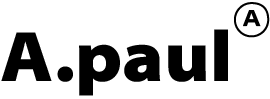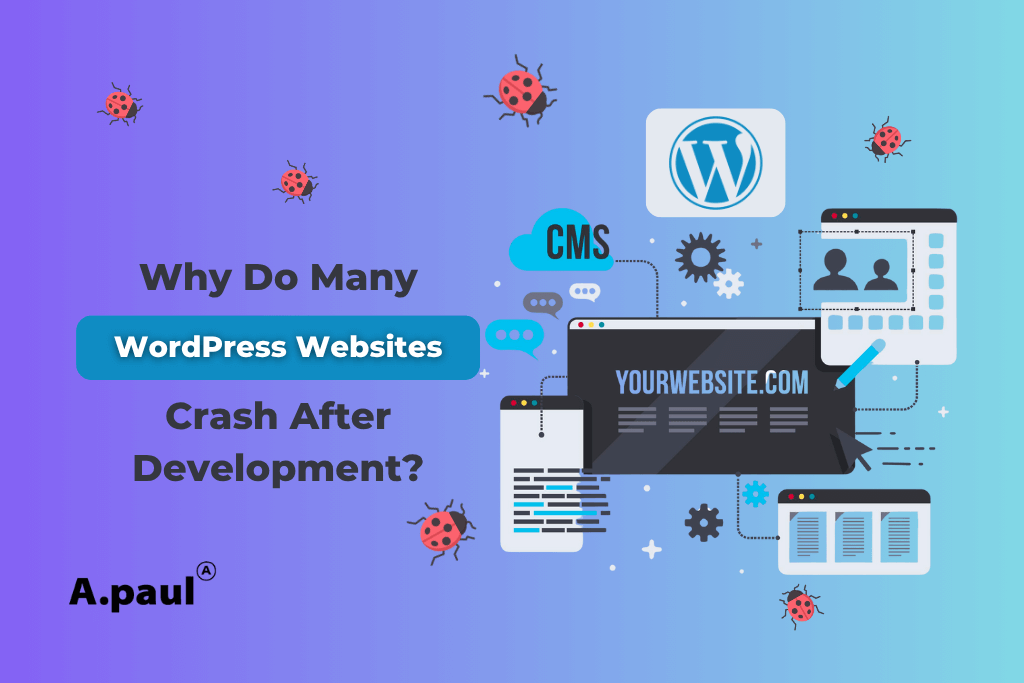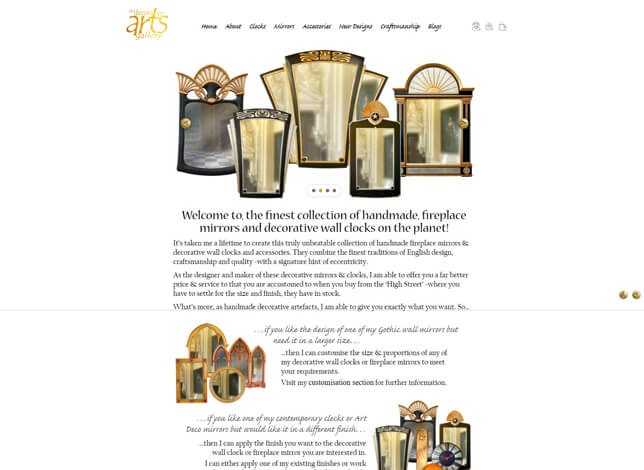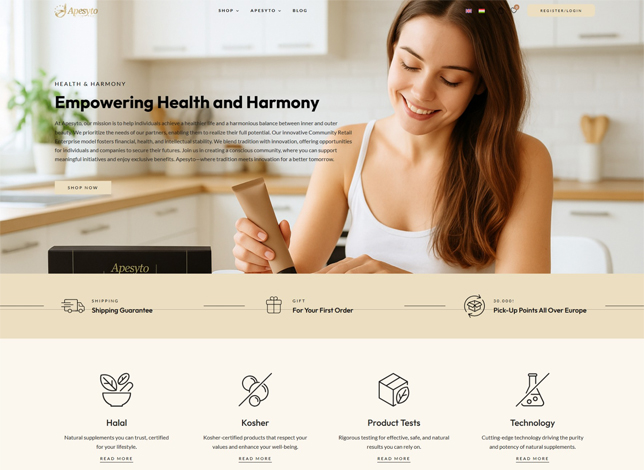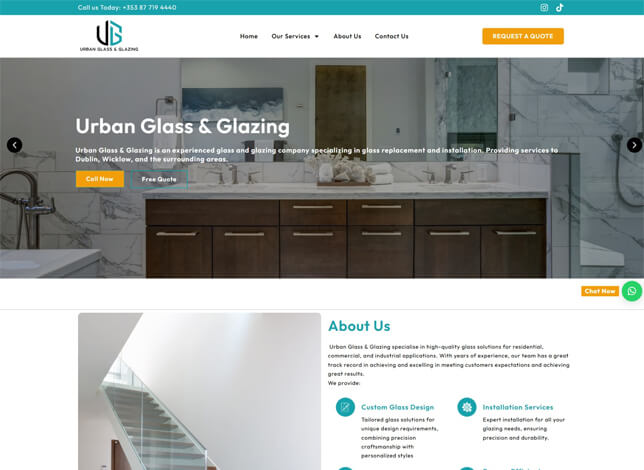1. The Evolving Role of Wix in Professional Development
The perception of Wix as a simple DIY tool for amateurs is rapidly changing among professional developers and agencies. We are now leveraging its powerful features to create complex, scalable wix website solutions efficiently. Wix offers a closed ecosystem that manages hosting and security automatically, so we can focus entirely on custom functionality and design. This modern approach demands high performance and total control over the structure, but Wix Studio delivers those capabilities. Choosing a wix website now means selecting a platform that supports high-level design and business integration. It provides a reliable foundation for all types of client projects, from large e-commerce stores to intricate corporate portals.
Here are the key insights into the modern Wix development workflow:
- Wix provides a unified development environment that accelerates project delivery times considerably.
- Its managed infrastructure reduces the maintenance burden, so we can handle more client accounts efficiently.
- The platform’s structure is ideal for collaboration within large teams and distributed wix agencies.
- We use Velo by Wix to write custom code, because it extends site functionality beyond standard platform limits.
- The system handles security and updates automatically, so the final product remains stable and secure.
2. Wix Studio: The Professional Control Center
For serious development work, the primary tool is now Wix Studio, which is specifically designed for agencies and freelancers. Wix Studio offers advanced design controls that are comparable to professional layout tools. It allows for absolute positioning and responsive scaling across all screen sizes seamlessly. Developers gain access to custom CSS controls for granular styling changes quickly. This provides the design freedom needed for unique client branding and aesthetic requirements. The integration of Velo within Wix Studio means we can implement custom data collections and server-side code easily. This is crucial for building complex applications and dynamic user experiences for demanding clients. The environment supports robust version control and team collaboration features perfectly.
3. The Power of Velo and Custom Code
Velo by Wix is the integrated development environment that truly unlocks the platform’s power for us. It allows developers to write custom JavaScript to interact with site elements and databases directly. This is essential for creating unique customer interactions and specialized business logic. We use Velo to connect the wix website to external APIs efficiently. This allows integration with CRM systems, payment gateways, and inventory management tools quickly. The flexibility Velo offers bridges the gap between a standard builder and a fully custom-coded solution easily. Developers can manage custom databases within the platform, but they can also connect to external data sources. This extensibility ensures the wix website builder can handle highly specific requirements.
4. Designing with Efficiency: Templates and the Editor
The starting point for many projects involves exploring the available wix templates for design inspiration. While we rarely use a template directly, they offer a great foundation for structure and layout ideas. The wix editor is where the design process truly takes shape and is finalized quickly. The drag-and-drop capability within the wix editor is highly precise and easy to control. We can quickly prototype client ideas and get visual confirmation on direction immediately. This speed is a huge advantage for project timelines and client feedback cycles. We utilize the powerful grid system within the wix editor to ensure layouts are perfectly responsive across all viewports. The quality of the available wix templates saves significant time on initial wireframing and basic layout creation.
5. Managing Complexity for Wix Agencies
The organizational tools within Wix are highly beneficial when managing multiple client accounts across various platforms. Wix agencies use the centralized dashboard to oversee project status, billing, and maintenance schedules efficiently. This streamlined management process reduces overhead costs and administrative complexity greatly. The platform offers specialized reporting tools that help track key performance indicators for all client sites accurately. Working within this ecosystem allows wix agencies to scale their services without increasing development complexity constantly. The consistent interface minimizes the learning curve for new team members quickly. This makes the platform an excellent choice for expanding development teams and large portfolio management.
6. Competitive Analysis: Wix vs Squarespace
When evaluating platforms for client projects, the comparison between wix vs squarespace often arises during initial discussions. Squarespace is primarily known for its clean, design-focused aesthetic and rigid template structure. Wix vs Squarespace shows that Wix offers far greater design flexibility and deep custom coding capabilities. Squarespace is easier for absolute beginners, but Wix is more powerful for professional customization. Wix also provides superior e-commerce and app integrations compared to Squarespace’s offering. The Velo platform is the definitive differentiator in the wix vs squarespace debate for developers. Wix is the clear choice when the project demands custom database integration or proprietary software connections.
7. Optimization and Future-Proofing
Every professional wix website must be built with performance and SEO as the highest priorities. Wix provides integrated tools for managing metadata, site maps, and schema markup effectively. We manually optimize all images and minimize custom script usage to achieve rapid page loading speeds consistently. The platform’s robust infrastructure inherently supports high traffic volumes easily. This ensures the final wix website builder solution is fast, secure, and ready to handle business growth smoothly. We monitor Core Web Vitals regularly to ensure continued optimal performance long after launch.
8. Conclusion: A Modern Development Choice
Wix has evolved into a highly capable development platform suitable for complex, commercial projects today. Its combination of the intuitive wix editor and the custom Velo environment is truly powerful. Developers can deliver unique designs with high-level functionality quickly and reliably. Choosing Wix allows professionals to optimize their workflow and focus on delivering maximum client value. We encourage developers to explore Wix Studio and see its full potential for their agency or freelance work.