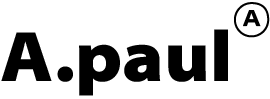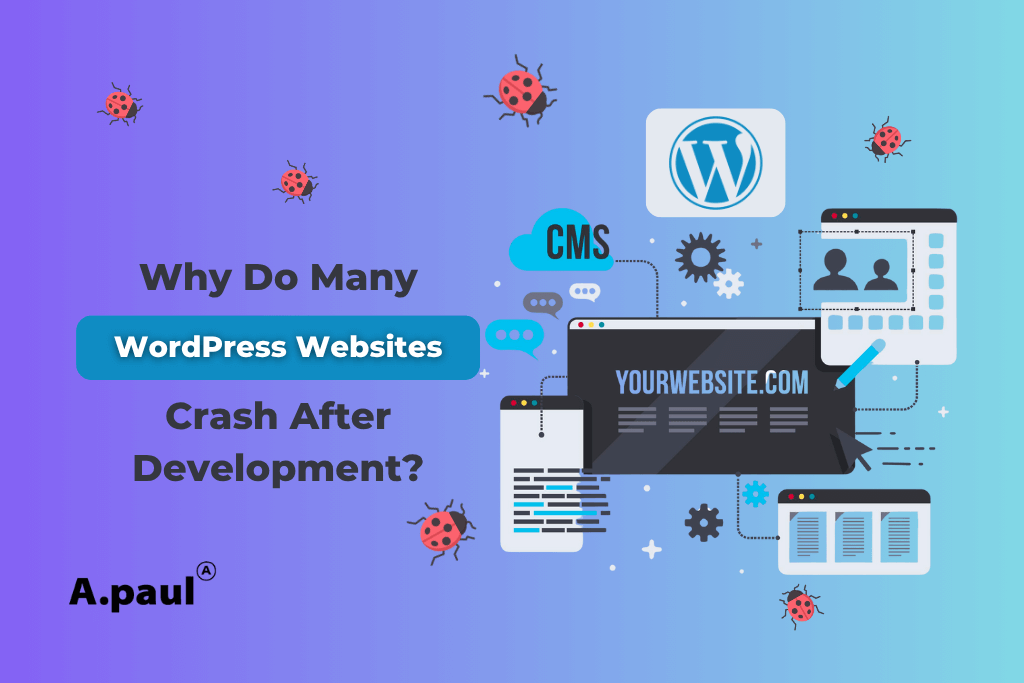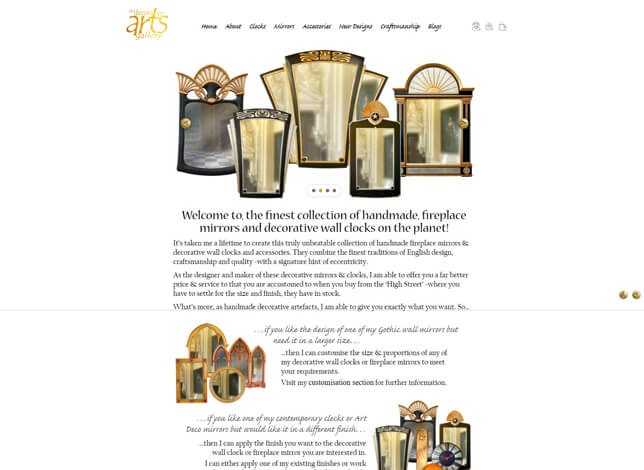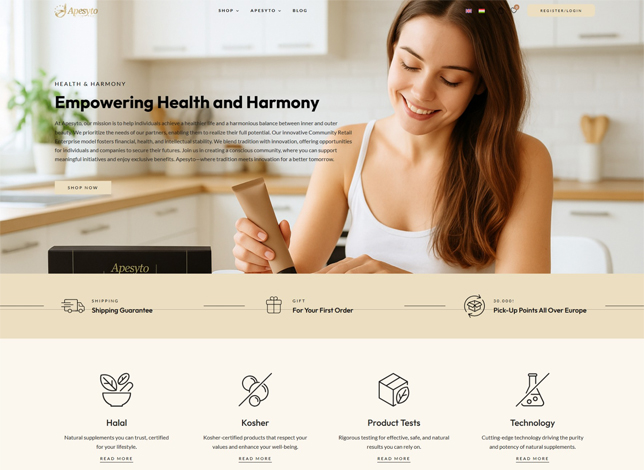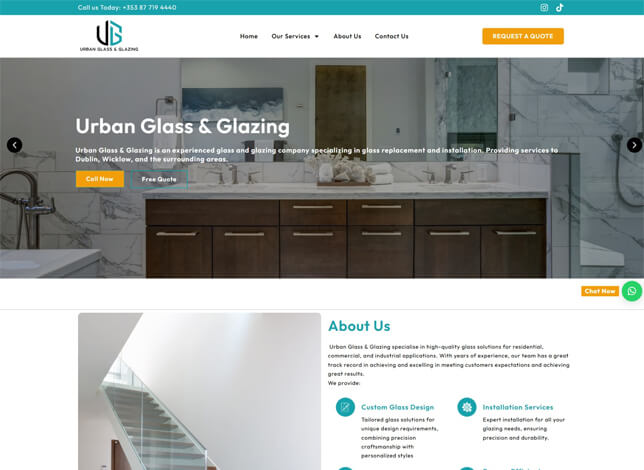1. The Hidden Dangers of Post-Launch Failure
It is incredibly frustrating to see a newly launched, polished wordpress website suddenly start to fail or become completely inaccessible. This issue is unfortunately common, but it often stems from fundamental flaws introduced during the hurried final stages of wordpress development. Building a stable wordpress website requires rigorous testing and deep code knowledge, and so ignoring these steps leads directly to critical errors. This section explores the primary culprits behind why WordPress websites crash shortly after going live, allowing us to build better digital solutions.
Here are the critical reasons why WordPress websites crash post-launch and how they relate to the quality of wordpress development:
- Incompatible Plugins and Bloat:
- Conflicts arise when two or more plugins modify the same core function simultaneously.
- Too many plugins slow the site down and greatly increase the risk of code conflicts dramatically.
- Effective wordpress development involves carefully selecting the fewest, highest-quality plugins required.
- Poor Theme and Template Integration:
- Large, multi-purpose WordPress themes often carry unnecessary bloat and restrictive custom code.
- These complex WordPress themes frequently conflict with essential third-party software and tools.
- Choosing a theme based on visual appeal alone ignores the technical debt it creates quickly.
- A professional WordPress developer prefers lightweight themes and the clean canvas of the WordPress website builder instead.
- Making changes directly to a theme’s code, instead of using a child theme, guarantees breakage during the next software update.
- Server Resource Exhaustion and Mismatches:
- The live hosting environment might lack sufficient PHP memory or CPU allocation capacity.
- When traffic hits the live site, the limited resources are quickly exhausted, and so the WordPress websites crash instantly.
- Configuration mismatches, such as using different PHP versions, are also very common failure points frequently.
- It is absolutely essential to verify that the live hosting environment meets all custom code requirements perfectly.
- Poor Coding Practices and Design Flaws:
- Many post-launch crashes can be traced directly back to shortcuts taken during the wordpress development phase itself.
- Relying on deprecated PHP functions or writing inefficient database queries causes instability under heavy load.
- The quality of wordpress web design suffers when developers rush, but they also compromise the site’s foundation.
- A skilled wordpress developer always writes clean, standardized, and easily maintainable code consistently.
- Lack of Ongoing Maintenance Planning:
- A wordpress website design is dynamic software that requires continuous, expert attention and care regularly.
- Ignoring essential updates for themes, plugins, and the WordPress core platform is an invitation for disaster quickly.
- Failure to maintain the site leaves it vulnerable to both hacking attempts and gradual degradation of functionality over time.
2. Conclusion: Choosing Stability
Preventing a WordPress websites crash after launch requires a focused, disciplined approach to every stage of deployment. Investing in quality wordpress development now saves massive headaches and costly repairs down the road quickly.
A true wordpress developer ensures your site is built for stability, but they also plan for long-term health and maintenance diligently.